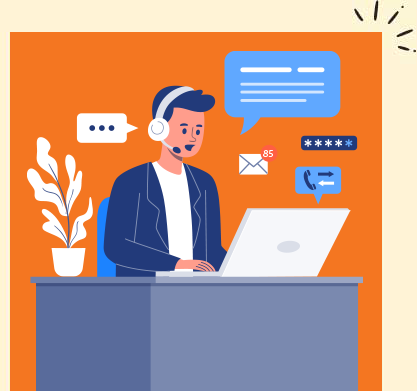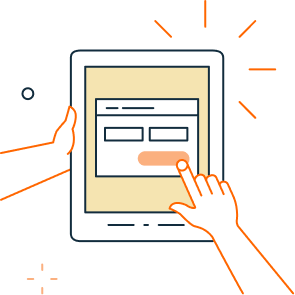- Students will access the Exam Form from the Exam Tab in the E-library. As per the schedule, they can submit the Exam Form.
- Yes, if your course fees are completely paid, you will receive a referral discount on the exam fees.
- A student can appear in a maximum of 3 papers in a day.
- Yes, out of 100 marks, there will be 60 marks for Assignments and 40 marks for the External Exam. The passing score is 50% in both Assignments and the Exam.
- If a student fails in 3 attempts, they have to apply for offline assignments or they will receive grace marks.(Maximum 5)
- Students can appear for the backlog subjects along with the next semester subjects in their upcoming exam cycle.
- After the exams have been completed, the results will be announced within 45 days. Exam results will be available to view in the E-library portal under the progress report tab.
- The maximum number of subjects is 12.
- After 6-8 months of your enrollment, the student is eligible for the first exam cycle, and a 6-month gap between two exam cycles is mandatory.
- Students can resume their exam in that case by clicking on the same exam link and selecting the "resume" tab. They can start the exam from where they left off last.
- The passing criteria are 50% for both internals and externals.
- Yes, a web camera is mandatory.
- The student must submit the exam form with applicable fees and complete the assignments with a minimum 50% score within the specified timeline given by the exam department.
- Each subject carries 40 marks, with 20 MCQ questions and 45 minutes of time for each paper. The passing criteria are 50% for each subject.
- No, you only have one attempt for the external exam.
- For examinations, a laptop with a webcam and good internet connectivity are mandatory.
- Exam fees are Rs. 500/- per subject. Additionally, if a student has any backlog, they must pay a backlog fee of Rs. 500/- per subject.
- A "proctored exam" refers to a secure online test that incorporates measures like identity verification, anti-cheating technology, controlled environments, and encrypted communication to ensure fairness and prevent cheating.
- We provide the start date and end date for the exam to the student. Between those dates, students can appear for the exam at any time.
- No, the proctored link is available 24x7 till the end of examination schedule. You can attend the available exams as per your convenience time
- Before the mentioned date in the examination schedule.
- We will provide you the Project submission date in the examination schedule or after the last semester exams attended then you can submit the project report.
- Project topic should be related to your course subjects.
- Your exam fee is not included in the course fee as we are providing the flexibility to attend the exam and as per your convenience you can pay the exam fee.
- We are not doing re-valuation as we are conducting the proctored examination with zero human intervention.
- The same way which we are using the Proctored exam.
- At the designated time, log in to the LMS portal. Next, navigate to the Calendar feature and join the live session from there.
- Yes, you can view the recording of session on LMS.
- Access the LMS portal and proceed to choose your subject from the "Continue Learning" option. From there, navigate to the "Class Record" section. Remember to specify the "Date Criteria" to access the recordings.
- You'll have to raise a ticket through the E-library portal, specifying the exact query you are having.
- We ensure you stay informed about the live sessions through regular email updates. Additionally, you can check your LMS calendar regularly for the weekly schedule of classes.
- After three unsuccessful attempts, if you do not achieve a score of at least 16 marks, you should submit a ticket via the eLibrary portal. Once the ticket is forwarded to the relevant department, you can expect to receive offline assignments within 24-48 hours. Alternatively, if you qualify for grace marks, this will be indicated in the resolution of your ticket.
- You'll have to log in to the LMS portal. Then select the subject for which you'll have to submit the assignments. Assignment I is available after Module 6, and Assignment II is available after Module 12.
- Unfortunately, we do not provide the PowerPoint presentations used during live lectures. However, you can access the recordings of the live sessions. But you can go through the module 1 to 12 PPTs (detailed). These resources will help you review the material covered in the sessions effectively.
- You'll receive details about the workshop results at the end of the semester, just like the other subject results, included in the overall exam report.
- It is highly advisable, Attending the workshop allows for better interaction with faculty members and provides an opportunity for query resolution. Additionally, participating in the workshop provides hands-on experience with the subject matter, enhancing understanding and learning outcomes.
- You are allowed to attend the exam for the workshop subject, even if you have viewed the recordings. However, it is advisable to mark your attendance for workshops as they are designed to be hands-on sessions.
- If you believe that the assignment questions are incorrect or not related to the subject, please raise a ticket. Kindly mention the subject name, Module number along with the specific question and its options, and attach a screenshot for reference.
- As most of our students are working professionals, the workshops are conducted on weekends to accommodate their schedules. Since workshops are full-day hands-on sessions, scheduling them on weekends allows the majority of students to participate without conflicting with their work commitments.
- The workshop content isn't available on the LMS module because it's focused on practical, hands-on sessions, and the exact syllabus isn't provided for these types of sessions.
- It's not compulsory to go through the PowerPoint presentations and modules to complete the percentage for that subject. However, we highly recommend going through the content as it will help you better understand the subject matter.
- You can find the schedule for the live lectures in the study plan on the LMS.
- Yes, you can download the content from the eLibrary portal. However, please note that you cannot download the videos available on the Learning Management System (LMS).
- Yes, you can download the practice questions for learning purposes as they are available in PDF format. However, please note that other than PPTs and practice questions, no other content can be downloaded.
- You can explore the elective subjects available by referring to the program structure on our website: mitsde.com
- Certainly, you can change your elective subject. To do so, please raise a ticket through e-library. Kindly note that there are no additional charges for changing your elective subject.
- The evaluation
methodology for the workshop subject
includes:
- 1. Two assignments, each carrying 60 marks (with each question weighted at 2 marks).
- 2. A proctored exam worth 40 marks.
- "A services that assists learners in ways that are beyond academics. MIT Harbour focuses on the holistic development of our learners to develop them into well-rounded working professionals.To know more about the service and offerings under Harbour kindly click on the link: https://mitsde.com/harbour""
- It is completely optional. Though we suggest you opt for it since the benefits will be far greater than your investment.
- We currently have only a 1 year subscription model as an option.
- For clarity in communication, we are only limiting to Email communication. So WhatsApp group will not be formed.
You can write to us on harbour@mitsde.com.
- A] Study Plans
- B] Coping Workshops
- C] Psychological Counselling
- D] Harbour archives
- E) Group counselling
- F) Alumini mentoring programs
- Receive MIT Harbour Welcome email
- Fill the Inducting Form shared by MIT Harbour
- Receive Welcome call
- Start receiving Services
We don't have a WhatsApp group for students as we prefer using our official Telegram channel. You can find the link to join the Telegram group in the welcome email. This ensures better communication and avoids any discrepancies.
You'll get individual exam links for each subject, meaning the exams and questions will be distinct for each.
This initiative, led by MITSDE, aims to enhance the skill sets of our learners with trendy and up-to-date hands-on practical tools within the realms of Business Analytics and Digital Marketing.
It is a free service by MITSDE.
We will cover the most demanding Business Analytics Tools and Digital Marketing Tools.
Yes, certificates will be provided post Bootcamp sessions. All students need to attend the sessions as these are hands-on practical sessions with live data sets provided by the Subject Matter Expert. Learners must attend the sessions and obtain a minimum of 75% attendance to avail the certificate course.
Saturdays or Sundays (Depends on the availability of the SME) from 7pm to 9pm.
Use Windows laptop/desktop, not Mobile for the session.
SynergySphere is an opportunity to be a Speaker at MITSDE’s platform to share your expertise and your personal life journeys and to encourage students from diverse management disciplines.
No, any current or recently passed out student of MITSDE can participate / Volunteer to be a speaker at SynergySphere.
Any current or recently passed out student of MITSDE with a minimum of 10 years of work experience in your domain.
Fill the Google form: Google
Form
(or)
Contact us on synergy.sphere@gmail.com
Mostly on Saturdays or as per the availability of the Speaker.
Open the official website www.mitsde.com, go to Learner Assistance, and click on "Sample Certificate."
After the project marks are updated in the progress report, students will receive an address and initial Google Form. After this form is submitted by the student, they will receive their hard copy of the mark sheet and certificate within 45 working days.
The soft copy will be available on the e-library once the results are declared. Hard copies will be sent by post to your registered address after the completion of the course.
No, students will receive the soft copy of the semester-wise mark sheet once they clear their semester exams on their E-library portal. They will receive the Semester Wise mark sheets and certificate after completing their course.
For mark sheet and certificate dispatch, students do not need to pay any charges. However, for redispatching of mark sheets and certificates, dispatch charges are applicable, i.e., INR 500/-.
An email will be sent out by the certification department regarding the tracking ID and the courier service tracking link.
Yes, for duplicate mark sheets, students need to pay semester-wise fees, i.e., INR 500/- or $15 per semester. For duplicate certificates, students need to pay INR 250 or $25.
For a bonafide certificate, students need to pay bonafide charges, i.e., INR 250/- or $25, and raise a ticket to the concerned department with transaction details. Note: Provisionally Students are not eligible for bonafide certificates.
After completing the course, you can avail transcript charges, i.e., INR 1000/- or $50.
Only AICTE-approved courses are eligible for the WES evaluation process. We require the WES Application form with the WES reference number, along with a scanned copy of the Gradesheet. The student has to apply for the Transcript Certificate and pay the Transcript fee receipt. The fee is 1000 rupees. You will receive the mark sheet within 45-60 working days.
Please refer to the MITSDE website for other fee details: https://mitsde.com/other-fees-details
No.
Please refer to the MITSDE website for details: https://mitsde.com/other-fees-details
Yes, we will require your ID proof for that.
Students' course status should not be provisionally enrolled. There should be no pending payments, and all subjects along with assignments have to be completed.
Dear Student, please raise a ticket through the E-library portal to change your mobile number or email ID. The E-library link is https://elibrary.mitsde.com/
Dear Student, your ID card has been updated in the E-library portal under the "E-library" tab. You can access it at https://elibrary.mitsde.com/
The excess amount can be refunded or else it can get carried forward to the exam fee or Project fee
The bonafide charges is Rs250/-
The transcript charges are Rs1000/-
(Need to confirm referal details from student) however it can be used for other charges (in case of course fee is zero)
The refund is into process, once confirmation received from the accounts team, we will update you accordingly.
Kindly share your pending documents on enrollment@mitsde.com - pending docs are graduation Marksheet / Certificate, Work Exp letter / ID proof / colour photo
Before giving any confirmation our staff should check the eligibilty criteria - within 1 month charges are not applicable however before 1st semester Rs 3000/- as per updated policy, After the initial 5-month period, course specialization changes will not be considered under exceptional circumstances.
"Changes made within one month of enrollment no charges applicable, However, after one month Rs3000/- will be applicable(before 1st sem), changes can be made with the following charges: For PGCM/PGDM Exe/PGDM: Rs. 3000/- For PGDBA: Rs. 5000/-"
Student can pay 3000/- for PGCM/PGDM Exe/ PGDM & 5000/- for PGDBA
The course change fee will be applicable (Rs 3000/-) within 1 month of the enrolment process & Rs 5000/- before 1st semester exams.
Verification charges are Rs 2500/-
Raise a ticket to enrollment team
Rs7500/- are the charges applicable for the course extension fee for 6 months duration(with exam fee if applicable)
"Upon confirmation of admission by the Admissions Department, you will receive a welcome kit containing: 1.Welcome Letter 2.Student Identification Card 3.Receipt of Fee Paid 4.Course Structure 5.Study Plan"
Admission form, colour Photo(Id size,no selfie or any other background photo will be considered)
Students need to send an email to the enrollment team or raise a ticket
Graduation
"Advanced Certificate in UI/UX & AI in Digital Marketing"
You will receive all the details in E induction session
Yes, LMS Credentials are provided
You will receive all the details in E induction session & can raise a ticket to student service team
Kindly raise at ticket to enrollment team
Rs 5000/- are the charges for the study material kit
Raise a ticket to enrollment team with attachment of Fee Receipt
Please raise the ticket we will share you the books copy.
Please check your registered email id or else raise the ticket we will update you.
You will receive 3rd semester in mid of 2nd semester.
We will replace it please raise the ticket.
You need to pay Rs. 5000/- to avail the books hard copy.
Kindly raise ticket with your updated address and contact number.
No, it is depend on you as all the soft copies of study material is available in LMS.
You can prefer your LMS for soft copies
Yes, you will have to visit university campus.
Please courier the duplicate copies to us and share the docket details we will pay the courier charges to you orelse our person will come and collect the books.
Please raise the ticket we will share you the books copy.
At the time of enrollment process (admission) we have provided the LMS to the student and added the 1st semester content as per your course And after 6 months we will add the second semester content to the student LMS portal.
Please ensure that the student has entered the correct credentials Email ID and Reg ID while logging in. Make sure there are no extra spaces in the password
To access live lecture recordings, go to the dashboard, click on the course, then select a particular semester. On the top, you will see the class records. Click on it, select the subject, then select "This financial Year." Below, you can find module-wise live lecture recordings along with attendance.
No, students do not have the option to download the videos.
You will see in your LMS calendar when a live class is scheduled for your batch
After logging into the LMS, go to the calendar to join the class promptly .
In the last semester of your Course, there should not be a backlog and no dues or Documents pending.
No Fee
All Job and Internship Opportunities are Posted in the Portal. Check out relevant Job opportunities, as per your qualifications, experience, and eligibility.
You will get Job Opportunities from the MITSDE Placement Cell ( as posted on the Portal) Life time and with the TCS ION Job portal.
We request HR to have Preliminary Interview rounds Online. However, it all depends on the Company HR rules
Yes Once in your Placement life cycle. No recordings are avalibale.
You receive Placement Support Service 30 days after the declaration of Semester Result
Connect With Student Success Team
At MITSDE, student success is our priority. Our dedicated Student Success Team offers a range of resources and assistance to ensure you have a smooth and successful learning experience. We provide resources and assistance for all your needs, from course enrollment to graduation and beyond. Let us help you thrive in your distance learning journey!